
The complete guide to building an author website
Are you an author looking to build your own website? The process can be a little overwhelming, especially if you’ve never built a website before. While a small author website can be completed in a relatively short period of time, you’ll want to make sure you complete all the necessary steps in order for your site to provide a good user experience, function properly on different devices, and help you meet your goals as an author.
This guide to author websites will walk you through the web development process from start to finish, and let you know what to expect from each step along the way.
Steps to take before you build your site
Getting started
Building your pages and posts
Final touches
Ready to launch!
When to bring in a professional
Steps to take before you build your author website
Choose your content management system (CMS)
I use and recommend WordPress. It’s easy to customize and because it’s open source, countless plugins are available for practically whatever kind of functionality you need on your site.
Some people find WordPress intimidating and prefer to work with a platform such as SquareSpace. Whatever you decide, make sure it’s something you’re comfortable using and updating. You’ll want to update your website often, and you don’t want to have to pay someone every time you want to make a minor change. (I train all of my clients on how to post their own blogs to WordPress and make minor site updates so they don’t feel completely dependent on me.)
Pick a theme
A website theme provides a starting point or a framework to build your website upon. For around $50, you can buy a beautifully designed, professional-looking theme, and for a little extra, you can usually buy limited-term support from the developer who built the theme. The support is typically worth it, especially if you’re not familiar with web development. Take the time to read reviews of both the theme itself and of the support. You don’t want to end up with something that’s hard to use or a support team that isn’t responsive.
I personally like the Jevelin theme by Shufflehound, and have found their support to be good. (Update: I now exclusively build websites using Elementor Pro.)
If you’re brand-new to web development, you may want to start with a free theme while you learn the ropes. You can find free themes right in your WordPress dashboard under Appearance. Your options will be more limited with a free theme, but it will be easier to update, and you can switch to a more robust theme later.
Every WordPress developer does things a little bit differently, so you can expect your site to look a little different on the back end depending on the theme you choose. Many themes come with thorough documentation that will help you get started.
Also, don’t panic when you hear the word theme! It doesn’t mean that your website will look like everyone else’s, if you customize your website properly. With your own photography and design elements, you can create a beautiful custom website that’s truly unique. For example, I built an author website and a life coaching website with the Jevelin theme mentioned above, and they both look completely different.
Finally, when choosing a theme, make sure it’s fully mobile responsive. This should really be a given nowadays. More than 50% of web browsing happens on mobile devices, so you want to provide a good mobile experience. And if you want people to be able to find you through organic search, mobile-first design is one of the things that will help you rank on Google.
Buy your domain name
If you can, buy your name (or the name you publish under). Domain names are typically around $12 per year. But if someone else already owns the domain you want, you may have to pay more to get it from them.
I do not recommend using the name of your book as your domain. Why? Presumably, you’ll eventually write more books, and you don’t want to build a new website for each one. If you’re an author, your name is your brand, so try to use some version of it as your domain name.
Make sure you like your domain name. You can change it later if necessary, but it can be a complicated process, and can also result in loss of traffic to your site if not done correctly.
Set up your hosting
You’ll have to pay a hosting provider to host their website on their servers. I recommend BlueHost, because they give you a free SSL certificate, but there are other hosting service providers available. Depending on the type of hosting you select and the term you pay for, the price will vary, but you can expect to pay $5 – $12 per month for website hosting.
Some hosting plans come with a staging environment, which is nice because you can work on your website without making it available to the general public. A staging environment is also great if you want to update your template later on and need time to work on your new site before launching it.
Determine your goals
Figure out your why. Why are you building a website? Maybe you want an online presence where you have more control over your content and user experience. Maybe you want to provide exclusive content and freebies to loyal readers. Maybe you want to have a blog that expands on some of the information contained in your book(s). These are all valid reasons to build your own website.
If, however, you think you need a website just because everyone else has one, you may want to rethink your strategy. If you build a website but then never use it or don’t keep it up to date, it could actually do more harm than good. People may think you no longer write, and they’ll be less likely to sign up for your newsletter or follow you on social media.
Your why may change over time, and that’s fine. Whatever your reasons for having your own website, your site should be designed to provide a good user experience while also helping you achieve your goals as an author.
Getting started
Once you’ve purchased your template and set up your hosting, you’re ready to get started! But there are still a few things you need to do inside WordPress before you can begin adding pages and blog posts to your site.
Install your theme
Start by installing your theme into your website admin or your staging admin. Because individual theme vary, this article won’t go into details about how to configure your individual theme, but I will recommend some steps that I usually take and plugins that I use. These recommendations are for sites that are built in WordPress.
Install plugins
Your theme will likely come with plugins that you will need to install. Plugins are third-party features that allow you to do different things with your site. You can install whatever additional plugins you like, but be aware that plugins built by different developers don’t always work well together. If something breaks on your website or doesn’t work as intended, it’s often the result of a plugin that is interfering, and your support pros will most likely ask you to deactivate any third-party plugins before troubleshooting the problem.
Some common plugins that I use include:
- Yoast SEO, for optimizing your content for search engines
- Contact Form 7, for your website’s contact form
- Flamingo, to store submissions from your contact forms
- Duplicate Page, to make it easy to clone your site pages
- Akismet Anti-Spam, to keep spammers from leaving comments on your site
- MailChimp for WordPress, if you plan on adding a newsletter signup form (which you should)
- Under Construction, if you don’t have a staging environment and you don’t want your site to be visible while you work on it
- Easy Theme and Plugin Upgrades, to make it easy to install theme updates
Import demo content
Your theme should provide an option for importing demo content, which will import all the pages and images that you see in the theme preview. This is a great option because it means that you won’t have to build all your pages from scratch! You can start with a demo page, update the content to your needs, and remove whatever elements you don’t need. This can be a huge time saver, but there are a few important things to know about working with demo content:
- If you use a demo page, be sure to update the page slug (this becomes the URL for the page)
- It’s a good idea to make a copy of the demo page you’ll be working with in case you delete something that you decide you want to use later, or in case you break something and need to start over
- When your site is finished, make sure you delete any extra demo pages that you don’t use, so that they don’t get indexed by search engines
- Any images included with your theme are likely copyright protected, so you’ll want to replace them with your own images, or images that you pay for via a service such as Shutterstock
WordPress configuration
You’ll also need to set up your basic site configuration, which includes things like your site name and tagline, your logo and site icon, your color scheme, and your social media accounts. Your site name and tagline can be found under Settings – General. The rest of these items are usually available in your theme options.
Building your pages and posts
Now the fun part begins: building your pages and posts! Your core site content is found under Pages in WordPress. I always start with the homepage. Your home page should provide your site visitors with your most important information and a way to move throughout the site. Add links and buttons that can take your visitors to the most important pages on your site.
What to include on your home page:
- Your basic identity. Don’t assume that everyone who comes to your website will already know who you are. Make it clear who you are and what you write about.
- Your latest or most well-known book (or all of your books, depending on your output), along with a link to view the rest of your books
- A newsletter signup form, so that you can collect the email addresses of your readers and send them news about new releases, etc.
- Your most recent blog posts
- Really good photography. Good photos can make or break a site. A great web theme can end up looking terrible if you use bad photography. And since you are your brand, it’s worth investing in some good author headshots. People will come to your site expecting to see your photos.
Other pages / elements to include on your site:
- An “about me” page with your bio and background
- A page for each book you’ve written, with links to sites where users can purchase them. It’s a good idea to provide your users with multiple options so they can purchase your book from their preferred retailer. If you self publish, include links to all the platforms where your books are available. If you’re traditionally published, provide links for other online retailers as well as brick-and-mortar stores, such as Barnes and Noble and Books-A-Million. IndieBound is another great option that allows users to find your books at a local independent bookstore.
- A contact form and / or your email address so people can contact you. Failing to provide your contact information could mean missing out on promotional opportunities and fan mail.
- A calendar of upcoming events, speaking engagements, and book signings, if applicable.
- Links to your social networking accounts
Web development dos and don’ts
- Don’t try to be too “creative” with fonts and colors. You want your website to be appealing and easy to read. Generally, sans serif fonts are easier to read on web pages, and you can use serif fonts for headings. You’re usually fine sticking with the fonts that come with your theme.
- Don’t go crazy with formatting. Use bold for emphasis. Putting things in all caps decreases readability, as does using too many italicized words in a row. Underlining is also not recommended for emphasis as this can make the text look like a hyperlink. Whatever you do, do not use bold, all caps, underlining and a bright color to try to draw attention to something. This just looks horrible and unprofessional.
- Do give readers a reason to keep coming back to your site. This is typically done by posting regularly to your blog (more on this below). Updating your site regularly is also important if you want to rank on search engines such as Google. Make sure to update your site every time you have a piece of news, a new event, and especially a new book.
- Do include your website and blog on the same domain. I’ve seen writers start a blog on a free platform such as Blogger, and then later build a website on a new domain. But if your blog is separate, not only do you have to maintain two separate sites, but you’re splitting your traffic between two websites. (The exception would be if you have a blog that’s completely unrelated to your professional writing.)
- Set your social links and any third-party links to open in a new tab so that you don’t send users away from your site.
- Include links to other pages on your own site so that you don’t end up with “orphan” content that your users can’t find.
- Check your progress on the front end as you go, preferably on different devices and in different browsers. You don’t want to get completely finished with your website only to find that your homepage looks terrible on your iPhone.
Adding blog posts
In WordPress, your blog posts will be under Posts. If you’re going to have a blog, I recommended regularly adding new posts to your site. New blogs will also give you content to share on social media and to include in your newsletter. Fresh content is also important if you want to rank on search engines such as Google. If you write fiction, organic search may be less of a concern, as most people get book recommendations from friends, family, and book-related sites such as Amazon, and aren’t likely to use Google to search for new books.
How often should you blog?
There is no set-in-stone rule for how often you should blog. Your blog cadence may depend somewhat on your area(s) of expertise and how much content you have to work with. If you can blog once a week, great! If that isn’t feasible or reasonable for you, aim for once a month. Just don’t neglect your blog. An neglected blog can make your site appear abandoned or outdated, which could drive visitors away.
What should you blog about?
If you write non-fiction, your subject matter and research will likely give you plenty of material to blog about. It stands to reason that if your readers are interested in the subject matter of your book, they will be interested in blogs that expand on that topic or that delve further into the research. You can even use material or entire chapters from your book as blog posts; if readers find these posts interesting, it could entice them to buy the book. (Just make sure your publishing contract states that those passages or chapters can remain on your blog.)
If you write fiction, however, you may have to get a little more creative. Your fans will likely be interested in news about upcoming book releases or updates on your work in progress, but your blog shouldn’t be too focused on you. Look for other ways to expand on the topics and themes explored in your book.
Blog ideas for fiction writers
- Book research. It’s reasonable to assume that even in fiction writing, you did some research along the way. What was your research process like? Did it take you anywhere interesting? Did you learn anything that didn’t make it into the book?
- Setting. Maybe your book is set in an interesting location, such as a foreign country. You could blog about your experiences traveling in that country and offer some advice for people who want to go there.
- Inspiration. Where do you get our ideas? What inspires you? If you write murder mysteries, you could blog about some of your favorite mystery books, authors, or TV series.
- Short stories related to your books or featuring the same characters from your books.
- Book reviews or recommendations of other books in your genre or books that have influenced you. Many authors form networks with others writing in their genre so they can all promote each other’s books. This can even earn you a little extra revenue if you’re linking to other authors’ books using an Amazon affiliate link.
Final touches (don’t skip these!)
Your website’s finished! Time to launch, right? Not so fast. There are a few more things to do before you send your website out into the world.
- Do a full QA (quality assurance). Click on all your menu items and links. Make sure everything works. Make sure links to your social accounts and other third-party links open in a new tab. Try to break things. Check your website on different devices. Make sure everything is how you want it.
- Make sure your site is optimized for search, especially if you’re a non-fiction writer. This is where your Yoast SEO plugin comes in. Each page and post should have a keyword. Tools like Google Trends can help you find keywords related to your subject matter. Search engine optimization (SEO) is an entire industry in itself, so this is something you may want to get help with.
- Set up your Google Analytics and Google Search Console. These will provide you with valuable information such as how many people visit your site, where they come from (acquisition), which pages they look at, and how much time they spend on your site (behavior). Create IP filters for your home and wherever else you may visit your site, so that your visits aren’t counted as actual traffic.
- Submit your sitemap to Google so it knows your site exists and can start indexing it.
Ready to launch!
Now you’re ready to launch your site! Take it out of Under Construction mode, or push your staging environment live. Go ahead and celebrate! Finishing your site is a big accomplishment, but remember that a website is never really finished. It’s not a “set it and forget it” kind of thing. You need to continually update your website and add new content in order to rank well on search engines and keep readers coming back for more. You also want to:
- Install new versions of WordPress as they become available.
- Install new versions of any plugins as they are released. It’s a good idea to do this whenever you update your version of WordPress. Check to make sure that any plugins are compatible with your version of WordPress.
- Install any updates to your theme as they are released by your developer. They may add some new features or fix bugs periodically, and you’ll be notified of new releases. Note you may have to make some minor updates when you do this, like reset your color scheme. If so, take notes so you’ll know what to do next time.
- Periodically check for anything that may have broken, which can sometimes happen as a result of using plugins that are outdated.
When to bring in a professional
If you’ve read this far and you’re feeling overwhelmed, or all of this sounds like gobbledygook, don’t panic! You may want to consider bringing in a professional web designer. While many authors decide to build their own websites in order to save money, the fact is that everything has a cost. Is it worth saving money on your website if it takes you away from your writing and the parts of your writing career that you enjoy? You may be better off focusing your time and energy on the things that you enjoy and the things that bring in revenue, and let someone else handle your web development. If you don’t have the time or inclination to learn WordPress and SEO, it’s perfectly okay to hand it over to a professional.
If you think working with a professional web developer is the right path for you, take a look at my portfolio. All of my websites are custom designed to capture the unique aesthetic of each client. If you like what you see, contact me to discuss your project.




Pingback: What is bookstagram, and how can you use it as an author? | Encompass Creative
October 21, 2019 at 10:59 pm