Website hosting services comparison: alternatives to Bluehost
I have used and recommended Bluehost website hosting for years, but lately it’s been apparent that it’s time to look for an alternative. Their support used to be excellent, but I noticed it suddenly went downhill last year, and several Bluehost users have also experienced issues with site speed and downtime. One of my clients on Bluehost had a malware issue last year, and getting it resolved was a nightmare. Plus, their recently redesigned customer dashboard is buggy and makes it hard to find things.
Below is an overview of several popular website hosting services, listed from least to most expensive. As with anything, you get what you pay for with website hosting. If having a reliable website is essential to your business, this is not the place to skimp on costs.
I have personally not used these services except where mentioned and I am not an affiliate for any of these companies.
Note: Most hosting providers will offer a low monthly fee for the first year, and then the rate increases. Be sure to read the fine print so you know what you can expect to pay after that initial promotional period.
Also note: I didn’t include GoDaddy here. I used them prior to Bluehost and moved away from them for various reasons, including poor support. Some of my clients do use GoDaddy and have had no major issues, but they would not be my first choice.
TMD Hosting
I recently helped someone who had an issue with a site hosted by TMD Hosting. I ended up needing to submit a support ticket and I was impressed by how quickly their support responded and resolved the issue. The client said they have been wonderful and always quick to respond, and the company has a 4.3 average rating on Google.
A starter plan, which includes one website, is $9.99 / month with a promotional rate of $2.99 / month for the first year. This includes a free SSL certificate and one-click staging.
Pros: Great rates and free SSL certificates on all plans
Possible cons: Some reviews say they were unable to cancel their auto-renewal and still got charged after trying to cancel their plan, but this sort of thing could be attributed to user error. Given the overall positive reviews, great rates, and my personal (but brief) experience with their support, I would personally feel comfortable giving them a try.
Cloudways
Cloudways has generally good reviews, with plans starting at $11 per month. Their plan structure is a little different than what I’ve seen from other hosting providers: All plans offer unlimited websites, and plans vary by RAM, storage, and bandwidth. It appears to be easy to upgrade to the next level if you need more bandwidth. They advertise a free trial, but it’s only for 3 days, so you probably aren’t going to really get a feel for their performance during that time.
Pros: All plans include a staging environment, automated backups, and free SSL certificate.
Possible cons: No access to cPanel, some mixed reviews on support but generally favorable. The $11 plan will only give you 1GB of RAM, and after that it more than doubles, to $24, so this one might not be as inexpensive as it first appears.
Flywheel
Flywheel is owned by WP Engine (see below), but is slightly cheaper. Plans start at $13 / month for one website (billed annually); this may be best for small sites. From there it goes up to $25 / month. You also get 2 months of free hosting with an annual plan.
Pros: 1 click backup, free malware scans
Possible cons: Mixed reviews on support, some users say support has declined since they were acquired by WP Engine
Siteground
Siteground has generally good reviews for support and site speed. They are on the pricier side, with managed hosting for one WordPress site starting at $17.99 / month with an introductory rate of $2.99. I had a previous client who used them but I don’t recall ever personally interacting with support.
Pros: Free SSL, daily backups, 1-click staging
Possible cons: More expensive, no malware scanner, some complaints about their outdated dashboard
WP Engine
I have a client who has used WP Engine for years and they have been great, we have had zero issues. I had to contact support once and they were very responsive. They are on the pricier side but reviews are good. WordPress hosting is $30 / month for one site and they offer 4 months free for the first year.
Pros: 1-click staging and backup, auto-renewing SSL
Possible cons: No access to cPanel (this was the only reason I had to contact support as I was unable to deactivate a plugin that had caused the site to crash)
Kinsta
Kinsta had the best overall reviews among the hosting providers I looked at, but it’s the most expensive option, with plans for one WordPress site starting at $30 / month. Reviews also indicate that because they charge per WordPress installation, there would be an extra charge associated with a staging site.
Pros: Good site speed, good support, easy-to-use interface
Possible cons: most expensive, charges per WordPress installation
Need help building or rebranding your small business website? Contact me for a free consultation.
No Comments
Sorry, the comment form is closed at this time.